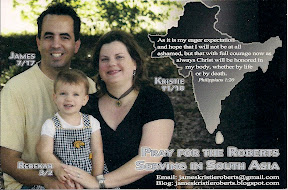I’ve been working/researching a way to organize my recipes that will ease the menu planning process and not kill a rainforest in the process. I am a bit OCD about inputting all recipes into my YummySoup software on my iMac. It is very handy. However, when the computer is in the end of the house farthest from the kitchen, it does me no good to have the recipes on my computer. HA! Enter a fun feature of YummySoup- “print” function. Yup, I’ve been printing to 8.5×11 paper each time I have needed a recipe. Yup, that is a lot of trees slaughtered. Yup, I figured out a better way this past week and I am quite proud of myself. I still used the “print” function but I chose to print 4×6 photos to my desktop.
Here is an example… (by the way, this is a yummy recipe and the treats aren’t sticky)
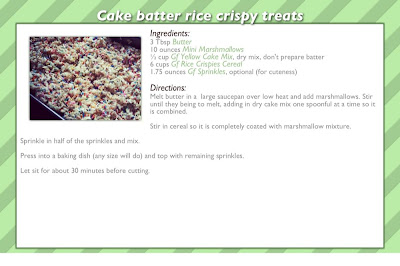 |
| From March 2012 |
It was kind of funny to see a little over 100 files on my desktop while I was working on this but it is gone and peace and tranquility reign supreme on the desktop again. Anyway, Snapfish was doing a special last week where you could get 100 prints delivered to your door for $5. I took them up on their offer (and added Easter “cards” and “hey, we’ve moved” cards to the bundle as well for a grand total of 169 photos.)
They were supposed to have arrived in the mail today but I received a pleasant surprise when they showed up a day early! WOO HOO!! After Sam went to bed last night, I sorted the recipes into piles to see how many “albums” I would need- 12! After his nap today, Sam and I went to good ol’ Wally World and picked up 12 brag books and a photo “flip” album (not quite sure what it is really called) along with some trash bags and buddy fruit (his “prize” for not performing a “blast off” or “rapido” while in Wal-Mart.) After supper, I assembled by “cookbooks”…
| From March 2012 |
Currently, as you can tell, I just labeled the front of each album with a sharpie. I have dreams of designing something but I need to make sure these are the categories I want to stick with first.
Here is what I have:
Entrees (each has its own album): vegetarian/fish, mexican, chinese, crock pot, favorite chicken, favorite beef, favorite pork, pizza
Sides
Desserts & Snacks
Breakfasts
Sauces, Mixes, Cream of ____s
None of the albums are full so I have room to “grow” while keeping it easy to locate what I am looking for- especially the entrees…it should be much easier to plan based on sales ads now. 🙂 I also like that since I bought 12 brag books, I was able to bring home the display box and so that keeps them together nicely. 🙂
Tonight, after Sam went to bed, I filed the upcoming menu in the “flip” photo album.
| From March 2012 |
Each recipe gets a different page and they are filed in the order in which I plan to cook them. If a recipe has more than 1 “picture” (page) to go with it, then they each get their own page in the flip album. That way, as I am cooking, I can just flip the page to get to continue following the directions. Pretty smart thinking on my part- or so I think. 🙂
| From March 2012 |
Then I placed it beside the stove with tomorrow night’s supper already showing.
| From March 2012 |
The other brag book recipes are neatly stored, in a tacky box, fairly close by yet out of the way.
| From March 2012 |
I definitely will be covering the box in fabric/paper sometime or another. I am just not in a huge rush to do that yet.
Now, as I plan our weekly menu, I can easily gather the recipes and be done with it for the week. Also, as I try out new recipes, I will just enter them into my computer and print a grayscale 4×6 draft to insert in the flip album. If it is a success and gets voted into the collection, then a simple upload to a photo printing site is all I have to do to permanently add it to my collection. 🙂
So excited…
🙂
Steph